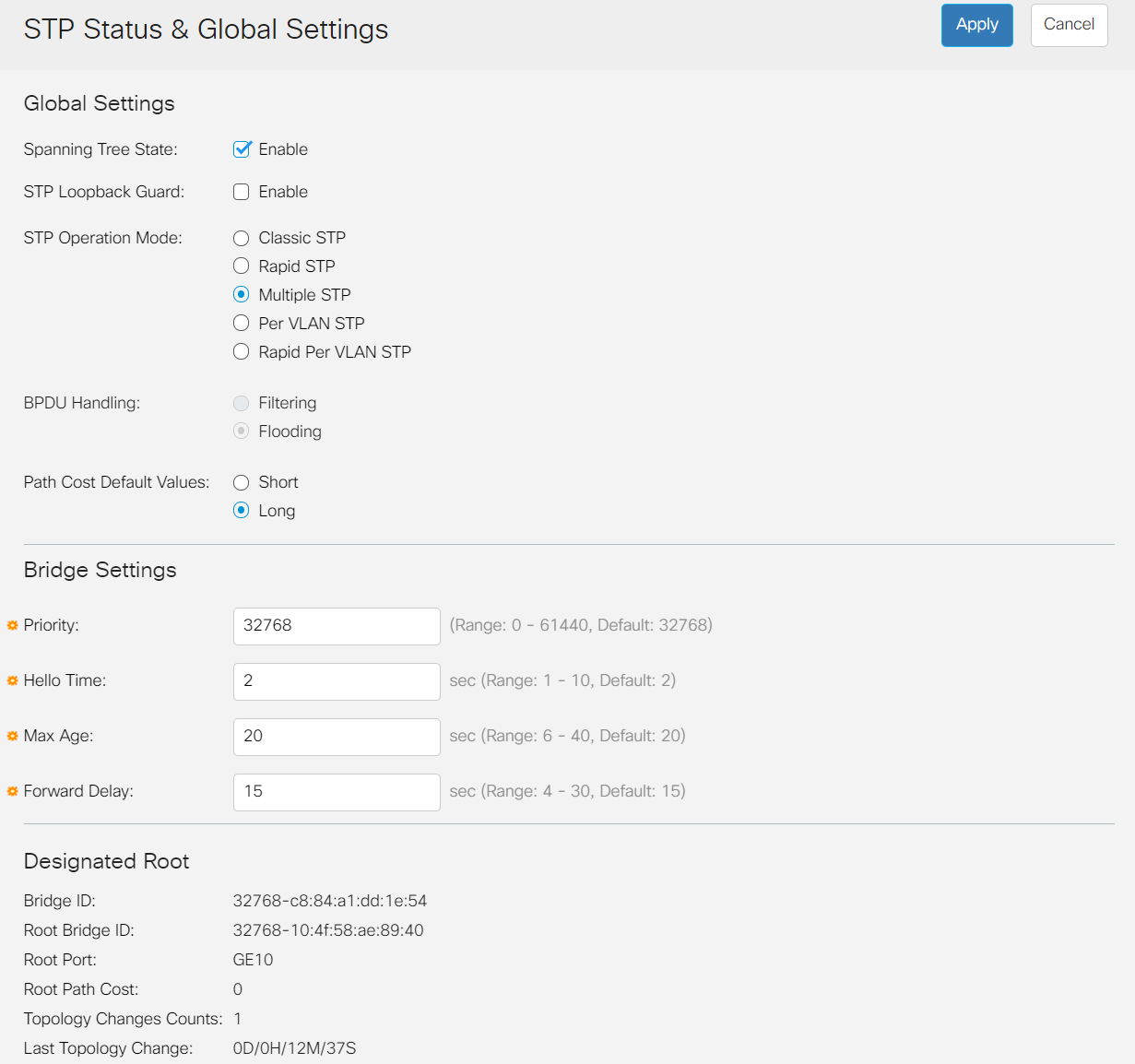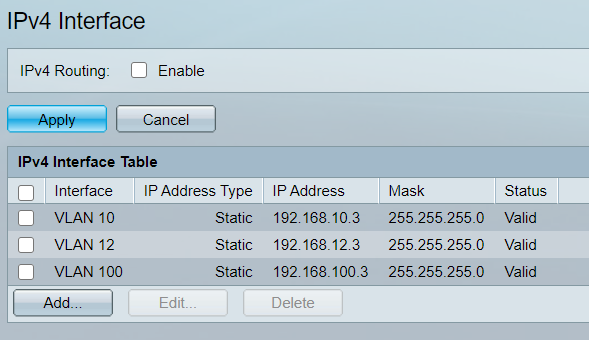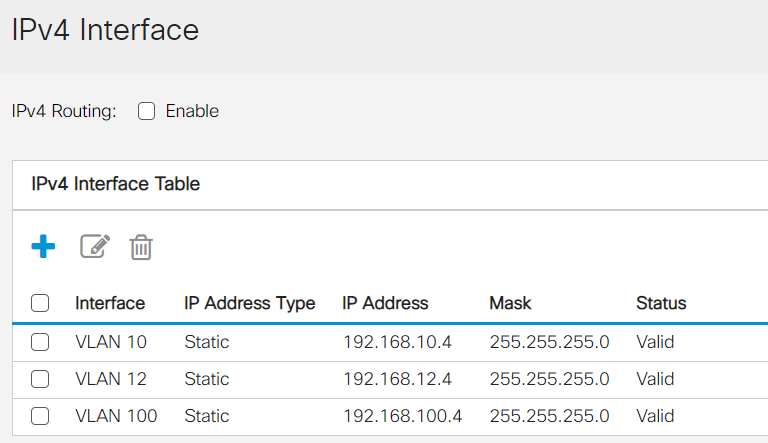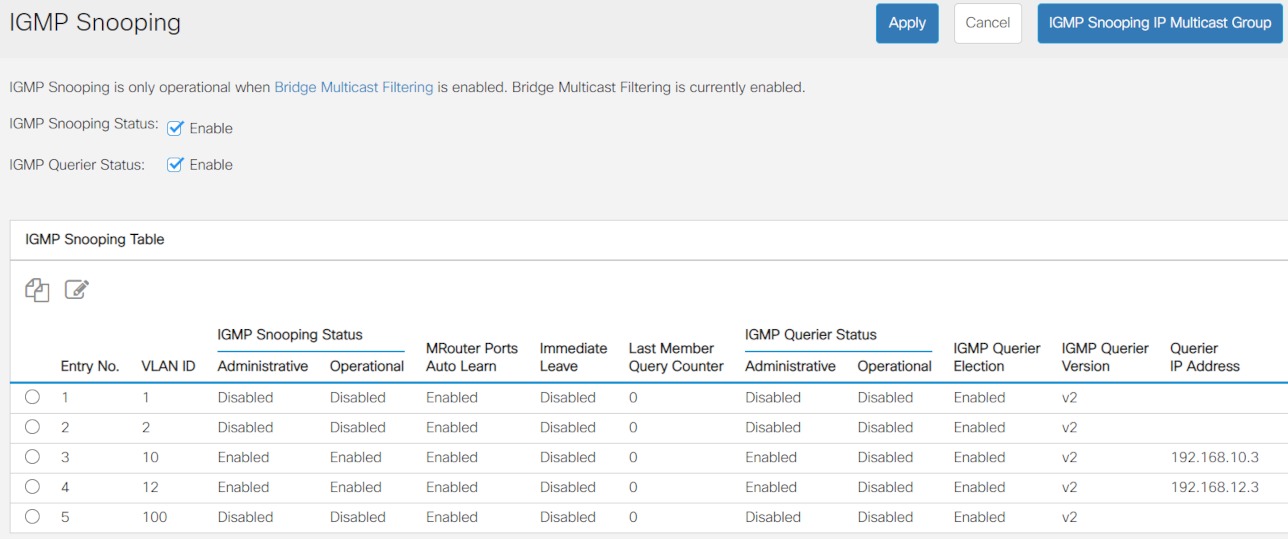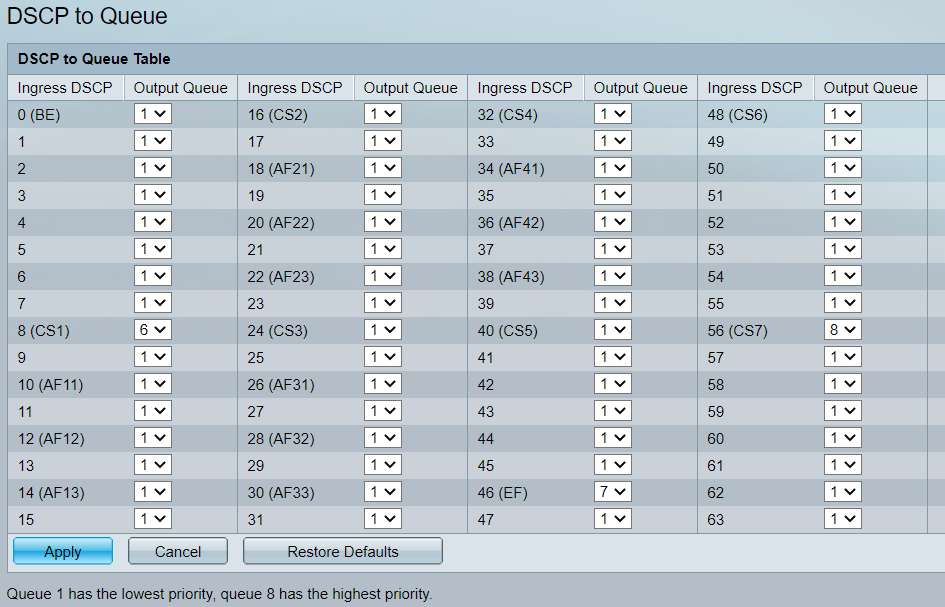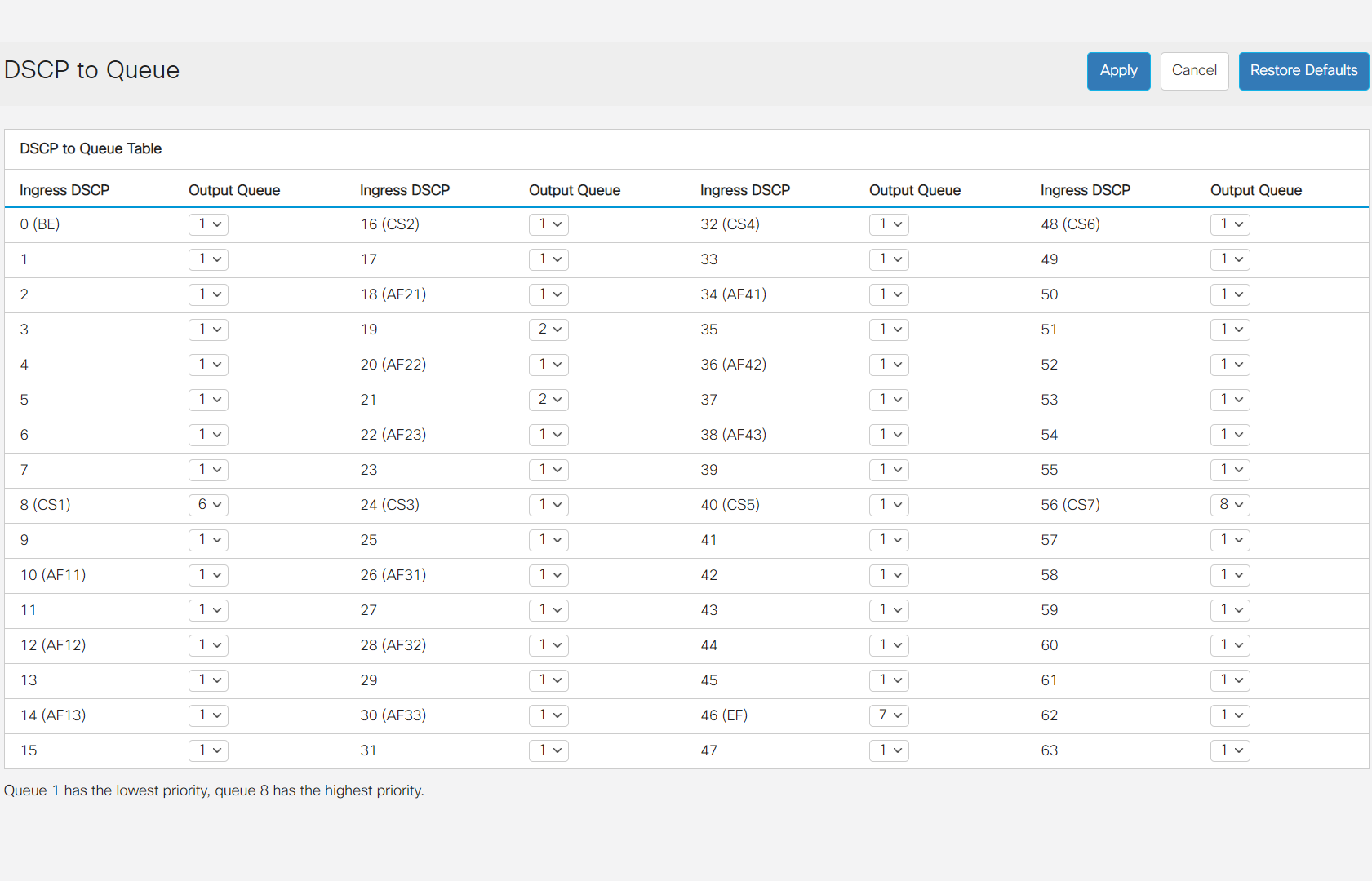Cisco SG350 and CBS350 in comparison
The Cisco SG350 has established itself as the number one network switch for Dante applications over the past few years. Reliability even in critical audio applications, functionality and usability are just three of the main features. And all at an affordable price.
A couple of years have now passed and of course Cisco has not slept! There has recently been a kind of successor to the SG350: the CBS350. Small Business Switch becomes Cisco Business Switch!
Since both types are available in parallel and Cisco has not yet been discontinued for the SG350, we all of course ask ourselves the question: is the range of functions identical and can both types therefore be exchanged at will? Or are there improvements somewhere?
If you're looking for a quick answer: from my point of view, the CBS350 is 95% identical to the SG350!
THE MODELS
Before we get into the technical nuances, let's take a quick look at the models available. Since the prices are constantly changing, instead of a price, I preferred to store the Amazon link* for each model so that you can call up the current price with one click.
| Cisco SG 350 | Cisco CBS 350 | |
| 8 Ports | SG350-10 | CBS350-8T-2G |
| SG350-10P (PoE: 62W) | CBS350-8P-2G (PoE: 67W) | |
| SG350-10MP (124W) | CBS350-8FP-2G (120W) | |
| SG350-10SFP | ||
| 16 Ports | SG350-20 | CBS350-16T-2G |
| CBS350-16P-2G (120W) | ||
| CBS350-16FP-2G (240W) | ||
| 24 Ports | SG350-28 | CBS350-24T-4G |
| SG350-28P (195W) | CBS350-24P-4G (195W) | |
| SG350-28MP (382W) | CBS350-24FP-4G (370W) | |
| SG350-28SFP | ||
| 48 Ports | SG350-52 | CBS350-48T-4G |
| SG350-52P (375W) | CBS350-48P-4G (370W) | |
| SG350-52MP (740W) | CBS350-48FP-4G (740W) | |
| 24 Ports (10G-Uplinks) | SG350X-24 | CBS350-24T-4X |
| SG350X-24P (195W) | CBS350-24P-4X (195W) | |
| SG350X-24MP (382W) | CBS350-24FP-4X (370W) | |
| 48 Ports (10G-Uplinks) | SG350X-48 | CBS350-48T-4X |
| SG350X-48P (382W) | CBS350-48P-4X (370W) | |
| SG350X-48MP (740W) | CBS350-48FP-4X (740W) |
Even if the counting method is irritating for a moment, there are hardly any changes at second glance. While each port was counted equally in the SG350 series, the model designation for the CBS350 series shows the ports divided into “normal ports” (downlink ports) and uplink ports. 10 ports become 8+2, 28 become 24+4 - and so on.
In terms of the overall management of the PoE models, nothing has changed either. There are still three models: one without PoE, one with low power and one with high power. If you've been toying with a model from the SG350 series, it should be easy to find a suitable model from the CBS350 series.
The CBS350 family also includes models with 10G uplinks. In this respect, the CBS350 is both the successor to the SG350 and the SG350X.
I see the only real change in the discontinuation of the SFP models. This allows star-shaped network topologies with optical uplinks to be implemented without having to leave the SG350 family.
Technical specifications
Even if the following table is quite boring, it is still a good idea to briefly check the inner values. Fortunately, there are no surprises. The values for the processing capacity (packets per second and gigabits per second) are identical to the decimal point between the two series. A minimal change can only be seen in the 16 port models. The SG350 has a slightly larger capacity due to its 4 uplink ports compared to the CBS350 with only two uplinks.
| SG 350 |
CBS 350 |
|||
| Millions of Packets per Second (mmps) | Switching Capacity in Gigabits per Second (Gbps) | Millions of Packets per Second (mmps) | Switching Capacity in Gigabits per Second (Gbps) | |
| 8 Ports | 14.88 | 20 | 14.88 | 20 |
| 16 Ports | 29.76 | 40 | 26.78 | 36 |
| 24 Ports | 41.66 | 56 | 41.66 | 56 |
| 48 Ports | 77.38 | 104 | 77.38 | 104 |
| 24 Ports (10G-Uplinks) | 95.23 | 128 | 95.23 | 128 |
| 48 Ports (10G-Uplinks) | 130.94 | 176 | 130.94 | 176 |
When we think of Dante applications, which, even with 500 audio channels, cause a total load of just 1 Gbps, all switches meet our requirements by a large margin.
By the way, you can find the data sheets from which I took this information here:
Datasheet SG350: data-sheet-c78-737359.pdf
Datasheet SG350X: datasheet-c78-735986.pdf
Datasheet CBS350: datasheet-c78-744156.pdf
Externals
The most obvious change is the new white, which is in the foreground compared to the previous black of most IT and audio devices. But not only the color settles, the rack brackets are now also mounted about 2cm (1 inch) further back. The entire switch stands out from all other devices in the rack. This is already known from the large Catalyst switches, but it was previously unusual for the “small” switches.
Depending on the arrangement, this 2cm projection can be found aesthetically attractive. However, I have concerns that this always works fine. Cat cables are a bit bulky in terms of their bending radius anyway. If you have installed a door on your rack and it has just closed so far, 2.3cm (1”) less space means that you have to push the door shut with a little force with a CBS350. Not good for the cables and not good for the jacks in the new switch.
In addition, a device that has a overhang means that any lighting (like this pretty multicolor LED rack panel*) only works above the switch. And underneath you will only see a large, dark shadow.
As long as you don't use the rack door or lighting, it's a matter of taste and a question of the rest of the rack residents whether the new design is an improvement.
What I don't like, however, are the rack angles. The rack ears of all of my switches are painted to match the switch color. Unfortunately, they are unpainted on the CBS350. This is hardly noticeable for switches with 24 or more ports, because the rack ears are quite small. But with 8- and 16-port models, the silver surface takes up half the width of the rack.
The electricity connection
The 8- and 16-port models of the CBS350 series are available with either an internal or an external power supply unit. This can be recognized in the model name by an additional “E”. The switch with 16 ports is available, for example, as CBS350-16T-2G (with internal power supply) and as CBS350-16T-E-2G (with external power supply).
The internal variant is of course recommended for a clean rack. However, when it comes to quickly replacing a power supply in the event of an accident, you are again happy if you have an external power supply and can plug it in directly without having to disassemble the entire device. But always good to have a choice anyway.
With my 8-port SG350 with PoE, every time I connected it, I asked myself how long this plug or socket would still be alive. When unpacking the CBS350, I was very happy that there was actually a significant improvement at this point! If you only connect the switch once and then haven't touched it for 10 years, you may not be particularly enthusiastic about this point. But if you occasionally use your switch on the move, the difference between the power plugs is very clear!
I cannot promise that all CBS350s are equipped with this connector. But since it is 4-pin, I assume that the PoE models also use this connector.
54V round: SG350-10P, 12V square: CBS350-8T-E-2G
Serial interface and USB
In my opinion, this point is also an improvement! Most will probably not appreciate it because they only configure it using a web browser. There is always a moment when you don't know which port has access to the switch management VLAN. Or all ports are occupied. Or the switch does not respond at the IP address at which it is expected. In all these cases, you can access the switch via the serial port without any IP address or VLAN assignment.
The SG350 had this port on the back. And after all, every switch came with a serial cable! But which laptop still has an RS232 interface these days ?! So for such access you not only had to open the rack and fight your way to the port on the back, but also need the appropriate USB-RS232 converter with you.
The CBS350 have two direct advances here: on the one hand, they have the serial port at the front accessible. And on the other hand, they have a USB port! You still need an adapter cable (and unfortunately neither USB nor RS232 cable was included with my CBS350), but at least you can save yourself the USB-RS232 converter.
The LEDs
You can only guess it from the photo: the LED on each port is significantly smaller and weaker than before and is unfortunately now placed exactly under the port, i.e. perfectly hidden by the connector.
I am 1.84m (6’) tall and look slightly from above at most of the devices in the rack. I already suspect that in the future I will have to crouch whenever I want to see the LEDs.
The bright flashlight thunderstorm of most switches is aesthetically not a top performance, but it serves its purpose, especially when the LEDs are mounted diagonally above the connector. The dainty hidden LEDs on the CBS350 are quite nice, but for professional purposes they are worse than the SG350.
Features
The functionality of both series is virtually identical. I only noticed one point during the setup, can you see it in the table? :)
| SG 350 | CBS 350 |
|
| MAC-Address-Table | 16k | 16k |
| VLANs | 4094 | 4094 |
| Private VLANs | ✔ | ✔ |
| Dynamic VLANs | ✔ | ✔ |
| VLAN Mapping | ✔ | ✔ |
| MAC-based Authent. | ✔ | ✔ |
| RADIUS Client / Server | ✔ / ✔ | ✔ / ✔ |
| Access Control List | 1024 rules | 1024 rules |
| LAGs | 8 groups | 8 groups |
| IGMP Snooping | 2000 multicast groups | 2000 multicast groups |
| IGMP Querier | ✔ | ✔ |
| IGMP Proxy | ✔ | ✔ |
| RSTP / MSTP | ✔ / 8 instances | ✔ / 8 instances |
| IPv4 Routing | 990 static routes | 990 static routes |
| DHCP Server | ✔ | ✔ |
| DHCP Snooping | ✔ | ✔ |
| QoS | 8 queues | 8 queues |
| SPAN / RSPAN | ✔ / ✔ | ✔ / ✔ |
| Console Port: ser. / USB | ✔ / - | ✔ / ✔ |
| sFlow | ✔ | ✔ |
| FindIT / Busin. Dashb. | ✔ | ✔ |
| SNA | ✔ | - |
| CPU | 800 MHz ARM | 800 MHz ARM |
| Pakcet-Buffer | 1.5MB (48 Ports: 3MB) | 1.5MB (48 Ports: 3MB) |
The support for Small Network Application (SNA) has unfortunately been removed from the CBS350. Personally, I have always liked to use this function as soon as several switches have been connected to one another. With just one click on the SNA icon, this function was available quickly and without installation. And for free.
You could check the topology of your network at a glance and even see the active and redundant connections in a spanning tree setup.
Cisco has now developed a new tool for this type of comprehensive management: the Cisco Business Dashboard. In this respect, Cisco is trying to force you to switch to the business dashboard by deleting the SNA functionality. However, this has a few hurdles compared to the previous SNA: you have to download a 1.6GB virtual machine (e.g. for VirtualBox) and let it run permanently in the background on a PC. In addition, it is only free to use up to 25 devices. For larger networks, you have to pay a subscription fee every year.
I would have liked Cisco to continue to support SNA functionality in the CBS350. This would have enabled switches from the CBS350 series to be added to an existing SG350 network in the future while maintaining the SNA function.
From my point of view, SNA makes little sense if it is not supported by all switches. The only consolation: the new Business Dashboard supports both the CBS350 and SG350 families. As long as you want to manage fewer than 25 switches, you could switch from SNA to the Business Dashboard at no additional cost.
Optical modules
It is gratifying that the supported SFP modules are largely the same and that modules can therefore be exchanged as desired. Most of the modules available on the market should work anyway. But in the event that you rely on the original Cisco SFP modules, there is no change.
| SG 350 |
CBS 350 |
|
| SFP-Modules |
MGBSX1 |
MGBSX1 MGBLX1 MGBLH1 MGBT1 GLC-SX-MMD GLC-LH-SMD GLC-BX-U GLC-BX-D GLC-TE |
| SFP+-Modules |
(SG350X only) |
(-4X only) |
Web GUI
A big topic, which unfortunately cannot be answered from the data sheet or from the manual, is the GUI. You only know in detail which functions are available with which options if you try it out yourself.
I would like to show you a few sample screenshots with the functions that I use most frequently when setting up Dante networks.
Let's start with an overview of the menu structure:
Even if everything looks different and it is difficult to understand at first glance: the menu structure is 99% identical. Only the design has changed.
It all makes a modern impression. However, I find the left menu bar a bit more confusing with the large gaps.
There is only one difference in the arrangement: while the menu item IP Configuration was previously classified as one item on the SG350, it has now become three separate items on the CBS350. It doesn't quite make sense to me and I now find the menu bar on the left to be too long and confusing, but it's just a visual change.
In general, there are now more icons instead of the previous text buttons. The distinction between Basic and Advanced mode has remained. Some menu items are hidden in the basic mode so as not to scare an inexperienced user with the many possibilities.
So that you can convince yourself that nothing has changed in the actual functions, we will go through a few menu items as an example. I've already made a few adjustments to give the whole thing a little life. The settings are therefore no longer in the default state.
VLAN settings
Port VLAN Membership
Spanning Tree
IPv4 Interface
IGMP Snooping
QoS DSCP to Queue Table
As you can probably see for yourself: everything looks a little different, but ultimately every function and every button is still there.
Conclusion
If I had to summarize the findings in a single sentence, it would be: The SG350 has received a nice facelift while retaining its performance and functions.
If you already know and use the SG350, from my point of view you can reach for the CBS350 without thinking. On the other hand, the new CBS350 does not offer any new functions that the SG350 does not already offer. So there is no need to change quickly. Unless you want to add a few white accents to your racks!
You should look carefully when switching if you have a rack door or rack lighting. Due to the 2cm (1”) overhang of the CBS350, there could be problems here.
The new power plug on external power supplies and the USB and serial ports on the front are two welcome improvements. However, I regret the cancellation of SNA support.
Personally, I would use the CBS350 in the future at roughly the same price. If the price difference is large, there is nothing to prevent you from continuing to buy the SG350.
* Affiliate link
More blog articles on Dante: